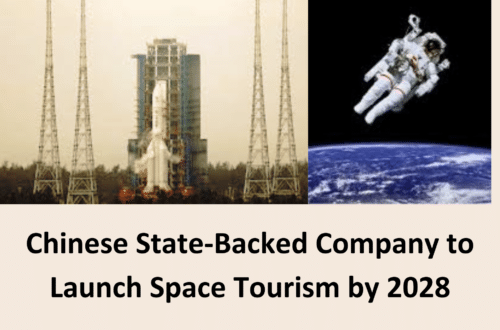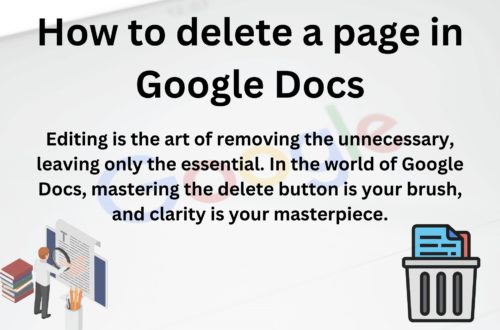Introduction Facebook Ads Library:
In the bustling realm of Facebook and Instagram advertising, the competition is fierce, with over 10 million businesses vying for attention. The surge in advertisers has made the landscape more competitive, and the cost of advertising has seen an 18% increase in CPMs on Facebook Ads in the year 2022 alone. In this dynamic scenario, staying ahead is crucial, and the Facebook Ads Library emerges as a powerful ally, offering a transparent glimpse into the strategies of competitors and much more.
Section 1: What is the Facebook Ads Library?
Definition:
Officially known as the Meta Ads Library, it’s a free tool launched in 2018 to provide transparency. Initially focused on political and social ads, it now encompasses all advertisers on Meta’s platforms.
In a digital era where advertising is a dynamic dance of creativity and strategy, the Meta Ad Library emerges as the virtuoso’s sheet music. It orchestrates a symphony of insights, allowing marketers to unravel the chords of their competitors’ campaigns and tune into the evolving trends shaping the advertising landscape. This virtual treasure trove not only demystifies the ad strategies of today but also serves as a compass for navigating the ever-changing currents of tomorrow’s advertising trends. Explore, adapt, and conquer with the Meta Ad Library – where transparency meets the artistry of advertising
Section 2: How to Use the Facebook Ads Library
Open Facebook Ad Library and Search:
Visit https://www.facebook.com/ads/library, choose a country, select “All Ads,” and type in a business name or keyword to explore relevant ads.
Click on a Result:
Each ad result card provides details like active status, start and stop dates, platforms used, and special categories. Clicking “See ad details” reveals variations of the ad with different media, headlines, and descriptions.
Add a Filter:
Refine your search by language, platform, media type, active status, or date range using filters.
Section 3: How to Use the Facebook Ads Library to Find Competitors' Ads
Navigate to the Ad Library:
Search for your competitor’s ads by selecting their target country and typing their business name. Their ads are typically linked to their Facebook page.
Now, let’s embark on a journey through the corridors of the Ad Library. Imagine it as a vast library where each book represents an advertiser’s unique story. Start by visiting https://www.facebook.com/ads/library, your gateway to this treasure trove. Once there, choose the country your competitor is targeting – think of it as selecting the right shelf in our library. Next, type in your competitor’s business name, and voila! The library’s magic begins as it unveils a collection of your competitor’s ads, neatly organized for your exploration.
As you navigate through the pages of this digital library, each ad becomes a chapter, telling the tale of strategies, visuals, and messages. Click on any result, and you’ll find a wealth of information – whether the ad is active or inactive, when it started, where it ran (Facebook, Instagram), and any special categories it might fall under. For a deeper dive, hit the “See ad details” button. This unlocks a realm of variations, showcasing different versions of the ad with diverse media, headlines, and calls to action. It’s like turning the pages to unveil the nuances of your competitor’s advertising playbook. So, let’s turn those digital pages and decode the narratives hidden within the Facebook Ad Library. 📚✨
Section 4: 4 More Reasons and Ways to Use the Facebook Ads Library
Find New Ideas:
Explore ads by keyword to spark fresh ideas for your own strategy. Ideal for beginners or those seeking inspiration, it unveils a myriad of ads relevant to your business.
Find Opportunities to Stand Out:
Identify gaps in competitor ads and use them to stand out. Diversify your ads by highlighting unique benefits, adopting new styles, or testing attention-grabbing words and phrases.
Analyze Your Own Ads:
Take a critical look at your ad history using the Ad Library. It’s an opportunity to assess your performance and make informed adjustments.
Agency Prospecting:
Agencies can use the Ad Library to check if prospects are running Facebook Ads. This insight allows for tailored conversations, understanding goals, and providing concrete examples to enhance their advertising strategy.
Conclusion:
The Facebook Ads Library is a beacon of transparency and insight, offering advertisers a strategic advantage in an increasingly competitive environment. By harnessing its capabilities, businesses can not only keep tabs on competitors but also find inspiration, stand out, and refine their own advertising strategies.
For further exploration and insights, feel free to visit flow guidance.
Call to Action:
Ready to explore the Facebook Ads Library? Dive in at https://www.facebook.com/ads/library, uncover the secrets of successful campaigns, and share your newfound insights with the community. Let’s elevate our advertising game together! 🚀